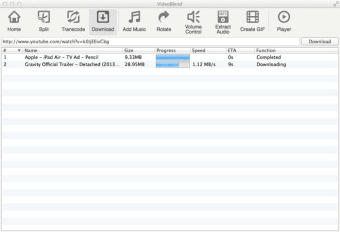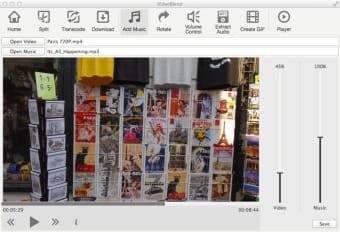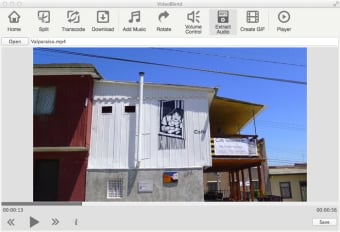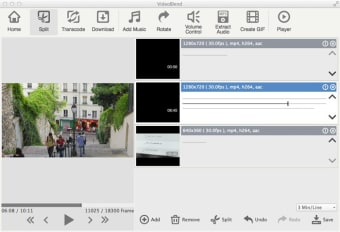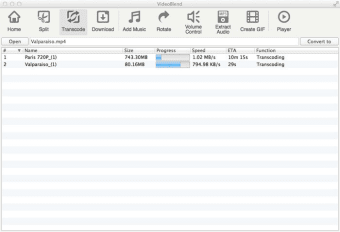Simple but powerful video editor for Mac
VideoBlend for Mac is a free video editor and player designed for Mac OS X designed by the makers of PhotoScape. The big advantage of VideoBlend is that, like PhotoScape, it's powerful and yet at the same time, easy enough for anyone to use.
All the essential editing tools you need
VideoBlend has all the key features you'd expect from a video editing tool although clearly lacks the advanced editing power of Final Cut Pro or even iMovie. However, for those that want an easy to use editor without a steep learning curve, it's a good solution.
The are several main features displayed along the top of the main interface. Split allows you to trim, split and combine video clips. Transcode allows you to convert and change video formats, resolution, and quality - useful if you're working with a strange format that won't work in most video editors. Another nice feature is Download which allows you to directly import video clips from both YouTube and Vimeo directly into VideoBlend.
To add a soundtrack, use the Add Music button which allows you to add and edit background music. Rotate allows you to rotate video 90 degrees, Volume Control to adjust audio levels. Extract Audio extracts audio from video and exports to MP3, OGG, WMA and WAV files. Create GIF allows you to trim video clips to create animated GIF files and Player plays and previews your videos and finally, Themes adds different themes to your films.
Easy enough for anyone to use
Like PhotoScape, VideoBlend is very easy to use bringing powerful editing power to the hands of just about anyone. Everything is clearly laid out at the top of the interface with a large preview window in the middle to show how your video looks. It's incredibly easy to use although it lacks any advanced editing power but if you just want to create fun videos for uploading to YouTube or share with friends and family without the format fussyness of iMovie, then VideoBlend is perfect.
A must for PhotoScape fans
If you're a fan of PhotoScape, then you'll love VideoBlend or if you just want to create videos fast and easily, it's the perfect solution.